|
|
|
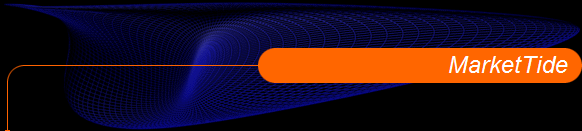 |
 |

|
 |
 |
|
(July 23, 2002) John Craciun is the originator and promoter of the Trading System testing software, TSTS.
Now all trading systems, Point & Figure, Equivolume and all the Japanese charts can be both backtested on hypothetical trades and tested on paper or real trades as they occur.
|
 |
 |
|
Every trader uses either a ready made trading system or has a system of his own.
Operating in the markets without a trading system is also a system!
All systems: specific or unspecified ones, public or proprietary, simple or complicated, in fashion or out-of-favor, must be continually tested for trading system selection, statistical update, seasonality validation and ultimately for overall performance improvement. Such tests are run with software packages that allow programming and parameter calibration as standard features but no other trader input.
Now, TSTS changes all that.
|
 |
 |
|
The benefits of using TSTS:
|
 |
 |
|
- TSTS helps with testing all trading systems, including those that cannot be encoded.
- TSTS tests all the Japanese charts (Candlesticks, Kagi, Renko, Three Line Break), Point & Figure and Equivolume charts. All of them are trading systems on their own right and testing them has been prohibitive to the small investor up to now because of the time and resources required.
- TSTS is more accurate than the popular charting software programs that test only on the Open, High, Low or Close (OHLC) but nowhere in between and cannot test on the Fill price.
Although the occasional difference might be not that great, on an annual basis all the differences add up!
TSTS unquestionably offers test results that are accurate.
- With TSTS, trades can be tested on any time frame, including intra-day and same day. (A “same-day” trade is what we call a trade entered around the Open and exited around the Close of the day).
- TSTS does away with the “delayed entry” and “delayed exit” concept. Just type in your trades and select the date! TSTS does the rest.
Other software programs can delay either the entries or the exits or both with 1, 2 or more bars but then their system tester delays all the trades with the same value: 1, 2 or more bars. No trading system needs all its trades to be delayed and by no means all the delayed trades must be set to the same number of bars!
- Trading systems generate signals. In real life not all signals become trades. There are vacations, time-outs and other circumstances when no trades are taken and thus the actual performance results are less than the potential a trading system offers. It is not only the trading system that needs improving but its usage as well. By keeping track of actual trades with TSTS, traders can find out the degree of compliance with their trading system and perhaps work on improving it.
- Some of the popular charting software packages offer hypothetical backtesting through their automatic tester module but no paper trades testing and no real trades testing. Those that do, come at a price!
TSTS has been purposefully designed to offer both options and has been priced with the small investor in mind!
|
 |
 |
|
TSTS, a product that strikes a chord in the trading community!
|
 |
 |
|
TSTS has been developed starting with the principle that there are three distinct types of trades:
- Hypothetical ones, when profitable opportunities are spotted on the historical chart back in time and good trades are believed to have been possible.
- “Paper” ones, when what looked promising in the past is paper traded for behavior and performance analysis and for possible future action.
- Real ones, when the trade has been executed and the broker confirms the Fill Price.
|
 |
 |
|
TSTS has two windowpanes side by side: one for testing the broker confirmed trades at their “Fill Price” (the REAL trades window) and another one for backtesting the hypothetical or paper trade values (the Paper Trades window).
The files in TSTS can be saved as many times as the number of symbols wanted to run tests on or a single file can be used to enter trades from as many symbols as are needed. The only thing that matters is the thinking behind the trades.
Where TSTS will make a difference is in using a single file for a single trading style.
|
 |
 |
|
All a trader needs to do is to type in the following information:
|
 |
 |
|
On pressing the “Enter” key on the keyboard, a Calendar and Time window will pop up for the trader to choose:
|
 |
 |
|
- the appropriate date for his daily or higher timeframe trades and
- the time (hour, minute & second!) for his intra-day trades.
|
|
|
All calculations are instantly displayed in one of the two windowpanes giving a results report. The report can be exported to a spreadsheet, like Excel, for further data manipulation.
TSTS is neither an accounting software, nor a portfolio manager software, nor a data retrieval software and not a charting tool! TSTS is a calculator.
Click here to see all the results available in TSTS.
Click here to see screen shots.
Click here to download a 15-day free trial copy.
Click here to purchase a copy.
|
|
|
Requirements
|
|
|
- Windows ’95, ’98, NT, ME, XP operating systems (a version for the Apple computer users is not available because of lack of demand),
- 5 Mb of hard drive,
- charting software.
|
|
|
|